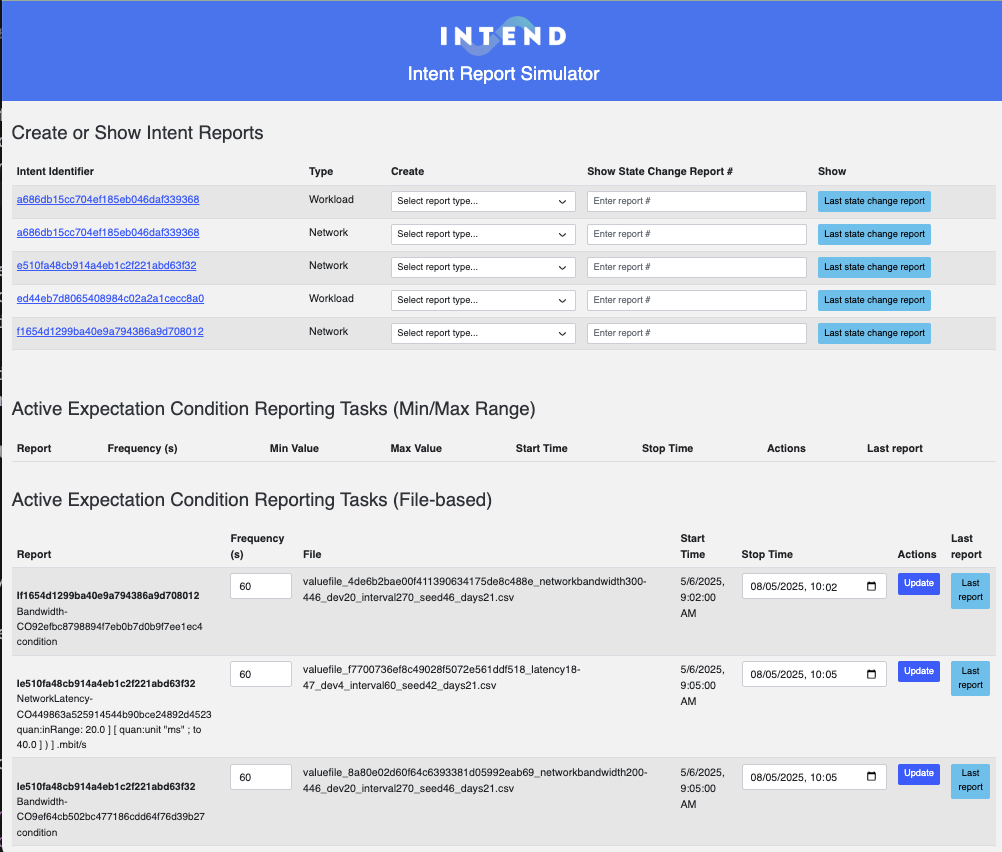Simulators
To support the development and to learn and understand how TM Forum Intents and Intent reports should be formulated we have designed two simulators. The first simulator is a simulator that allows you to generate properly formated TM Forum Intents for the 5G4Data use case. The second simulator is a simulator that allows you to generate properly formated TM Forum Intent reports for the created intents. The two simulators allows us to simulate the lifecycle og an intent and in a sense represents a digital twin for our use-case intents and intent management. Both of the simulators currently uses version 3.6.0 of the TM Forum Intent ontology.
The Intent simulator
The intent simulator is a web based application that allows you to generate properly formated TM Forum Intents for the 5G4Data use case. The Intent simulator allows you to create and store intents in a knowledge graph.
The simulator allows you to select the intent type (Network intent, Deployment intent or a Combined intent). For the network intent you can input the QoS parameters for the network and for the deployment intent you can identify the workload and QoS parameters for the compute. It is also possible to create an intent that is a combination of the two, and this is the combined intent mentioned above.
When an intent is created it is stored in the knowledge graph and in the intent simulator a clickable link to the intent is created. When the link is clicked the intent is loaded from the knowledge graph and displayed in the intent simulator. The original source representation of the intent can also be loaded and displayed in the intent simulator (this is the turtle representation of the intent that was sent to the knowledge graph). The code for the intent simulator is available here. The following figure shows what the simulator looks like:
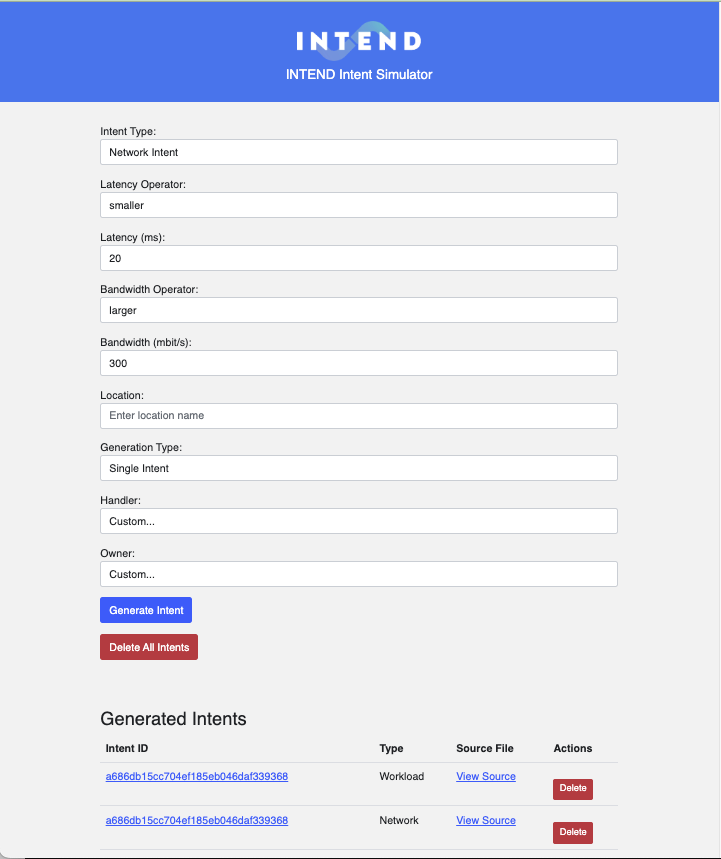
The Intent report simulator
The intent report simulator is also a web based application. It allows you to generate properly formated TM Forum Intent reports for the previously created intents. There are two types of intent reports that can be generated: a state report or an observation report. A state report is a report that is generated by the intent handler to summarize the intent state (Received, Compliant, Degraded, etc.). An observation report is a report that contains detailed metric observations related to Conditions stated in the Intent (e.g. latency measurements, bandwidth measurements, etc.). Observation reports for each condition in an Intent can be setup to be generated with a given frequency and time periode. Observation reports can be generated randomly or based on time series data in a file (could be captured in live networks). The code for the intent report simulator is available here. The following figure shows what the Intent report simulator looks like: